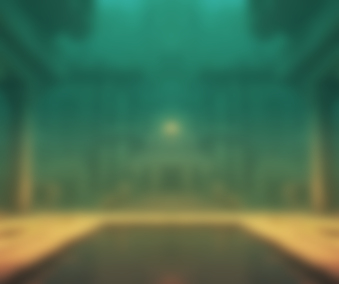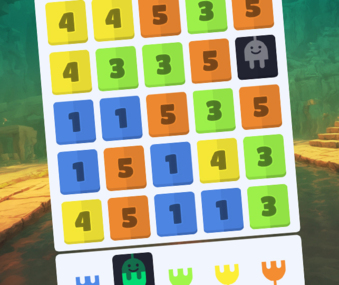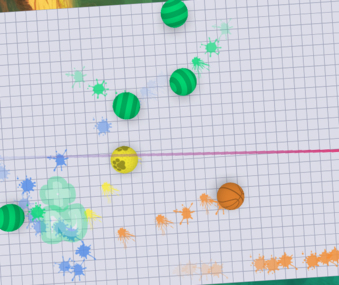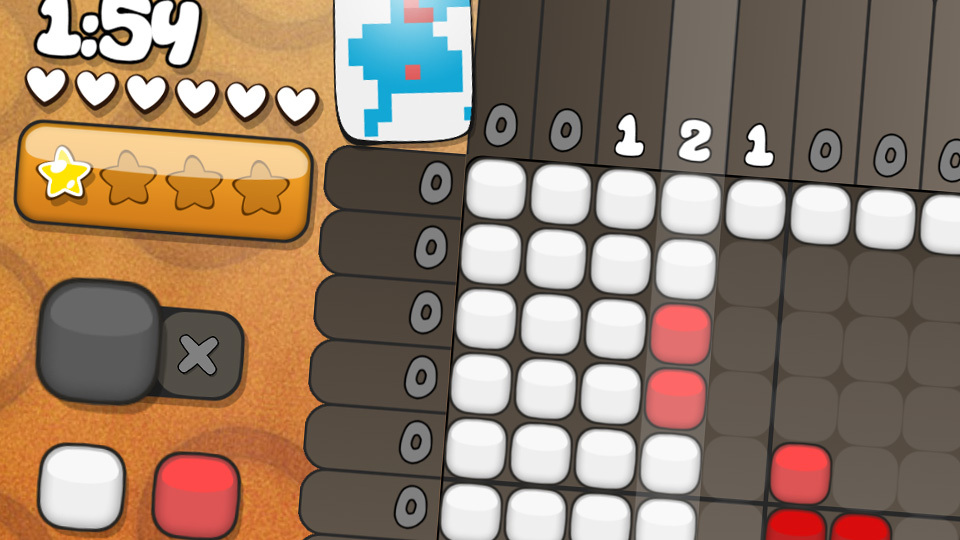
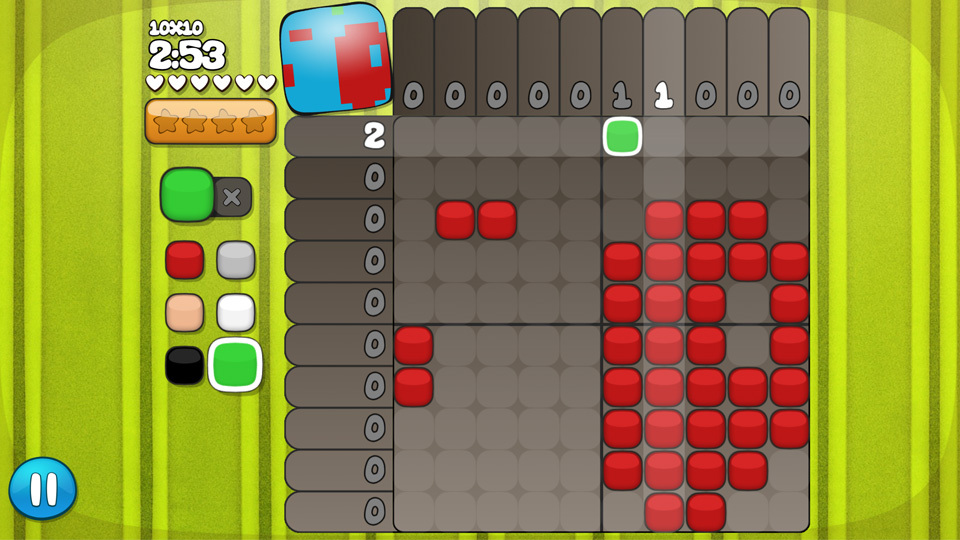
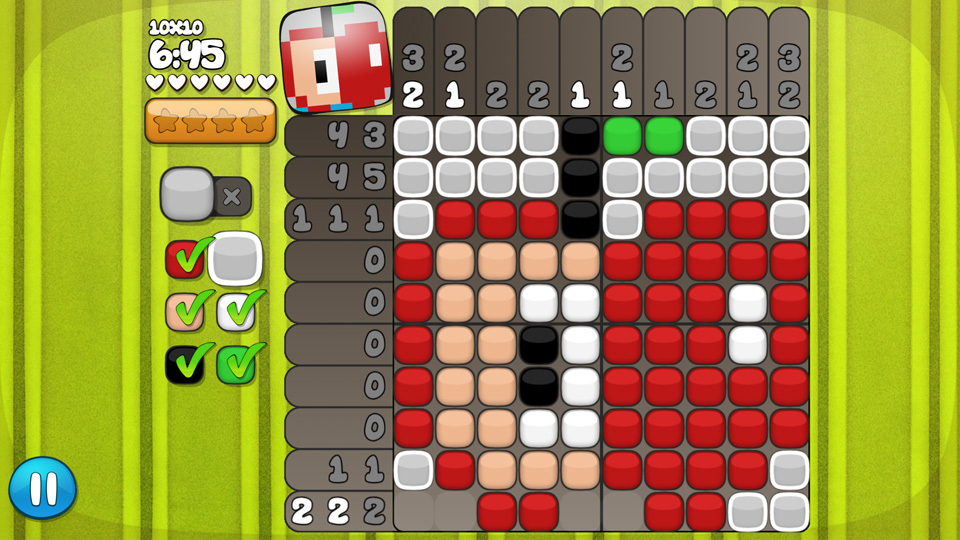


Picture Logic Color
The world is in colour! Picture Logic Color is a game filled with brain-teasing puzzles combined with exciting coloured pictures. There are hundreds of levels and you can even create your very own. Remember: New books with levels are released every Wednesday.
Medals in Picture Logic Color
Challenges in Picture Logic Color
Latest news in Picture Logic Color

Ireland

Winter Olympics

Valentine’s Day
How to play Picture Logic Color

Picture Logic Color is a colourful puzzle game with Sudoku elements that will give you a good brain workout. More numbers, more pictures, more colours, more fun!
Rules
Game surface
Hints
Checkmarks
Colour change
Difficulty levels
Right click
Hot or Not
Level Builder Guide
RulesPicture Logic Color is easy to learn, but hard to let go. The goal of the game is to place coloured pieces on the game surface in the right places to create a beautiful picture for your collection. To help you, there are hints in the form of numbers around the game surface that tell you everything you need to know - but it may be necessary to think real hard before acting. Remember that guessing is never necessary in a Picture Logic Color level. Read the rules if you are unsure of anything, learn how to play the game and become a master. |
 | TutorialIf you have not yet played through the game's test levels, you can access them by pressing the "?" button on the front page of the game. |
Game surfaceOverview of the game surface |
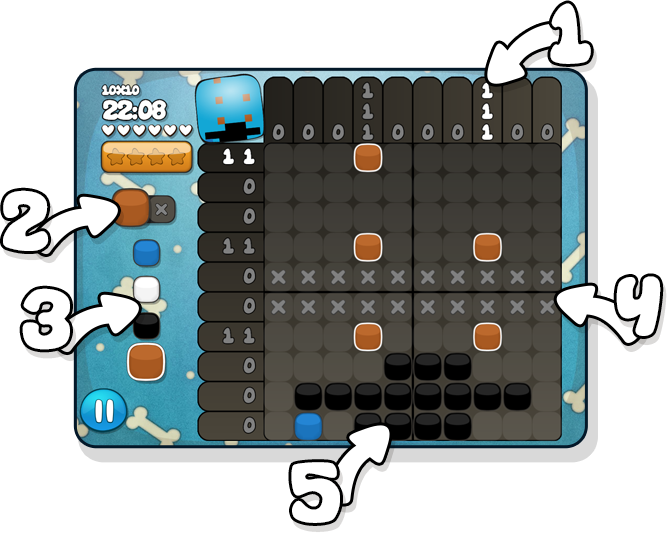 |
|
HintsThe hints you see to the left of the game surface tell you where to place the coloured pieces. The order of the numbers in each row/column tells you the order of the pieces on the game surface. It's a smart strategy to start with the rows that have large numbers and fill them in first. |  |
 | CheckmarksYou check the boxes by right-clicking or using the piece/check button. Checking the boxes that you know are empty is the absolute best tool to make the game easier for yourself. Every time you check one layer, you make all the other rows and columns on that layer easier, as you no longer have to think about whether the pieces can be placed there. |
If a row/column has a "0" next to it, it means that there should be no pieces and the entire row/column can therefore be checked.
When you have found the pieces that should be in a row/column, your hints turn gray. This means that there are no more pieces to find, so you can check the remaining boxes in the row/column.
Colour changeMost levels have several colours and you can switch freely between these colour layers to find an easy place to start and fill in more and more of the level. The level may not always start with the colour that is smartest to start with. |  |
 | Difficulty levelsIn the green category you will find the small and easy levels, in the orange one you will find levels that are a little bigger and take longer to complete. The largest and most difficult levels are in the red category, the levels in this category often take the longest to complete. |
Right-clickIf you play via touch (iPad, tablet or smartphone) you usually right-click using two fingers instead of one. If this doesn't work so well, you can use the button to toggle between pieces/checkmarks. If you are playing on a Mac and your mouse only has one button, you can hold down the "Apple key" while clicking. |  |
 | Hot or NotThis section shows you three random user levels of approximately the same size, and you have to choose the level you would like to play. We count your votes and everyone else's votes together. The levels that have received a lot of votes have a higher chance of being selected for release. If a level is offensive or contains inappropriate material, you can report it via the "!" button. |
Level Builder Guide
When you build your own levels in Picture Logic Color, it will be playable by all your friends and everyone can see and vote on it in the Hot or Not section.
To give you a better chance of getting your levels selected for books, you can follow this little guide.
Examples of good and bad levels:Remember that these are only recommendations on what makes a good level. You should draw whatever you want, but this guide can help you increase the chances of your level being selected for publication. |
Small levels can be just as good as big ones! |
 |
| Think about whether your subject needs to be big, many levels can be just as pretty and are often easier if they are small, especially if the big levels do not utilize the space. |
Watch out for wasted space! |
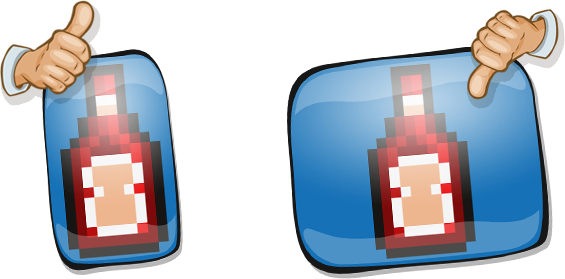 |
| Try to avoid having too much wasted space around your subject. Maybe your subject is more suited for a smaller size. Small levels are quicker and easier to solve, and small levels can be just as pretty as bigger ones. |
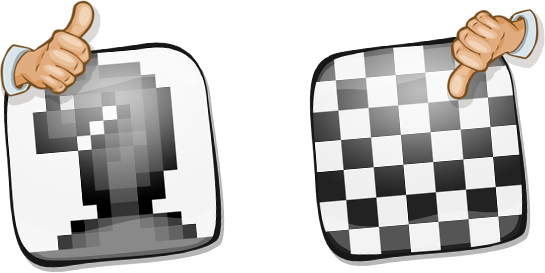 |
| A good level is one where you can see what the image represent an that it's not too abstract or just a random pattern. |
Be different! |
 |
It's always more fun to play a level that stands out from the others. So try to avoid numbers, letters, hearts, sun, cats and the like. Try to give your level a little twist of something different. |
Gameplay video
Reviews
-
I Love this game!
I love everything about it. except that you only get one hour a day if you're not VIP.
-
Love This Game!!!
I really enjoy this game. It challenges "the little gray cells" whether I'm solving puzzles created by others or creating my own puzzles. I spend countless hours playing!!!
-
very addictive
very addictive and challenging any time of the night or day and gets the little grey cells working and probably the best game on the site
-
it becomes an addiction, i lov
it quickly becomes an addiction, i love it!
great game. new pictures every week, so you can play on and on and on...... -
An Excerise For The Brain
This game is highly addictive, you will find yourself thinking about it even when you not on it.
I do recommend Playtopia would add a hint button, esp. in the expert level. -
Picture Logic Color
This is a great game to engage your brain. I'm just a few puzzles away from completing every level. It is a great way to relax and unwind without turning your brain off.
-
Picture Logic Color
Fantastic game! This game can be very challenging and an excellent game to stimulate your brain. LOVE IT! LOVE IT! LOVE IT!
tinkerbell44